Bugger me blogger
Then, it all went pear-shaped. I use IE (bad boy, I know) and don't know if something in that is causing the problem, but when I open a new post window, none of the Compose features load. There is an "error on page" notice at the lower left. I take it there is some javascript issue somewhere, but I don't have a clue what that means or how to go about diagnosing or treating my problem.
I've added Mozilla Firefox now and can get the Compose features, but that has caused another issue. With IE, you can select a URL or link, right click and copy it or use the copy shortcut item, then paste it to the new post (while in Compose) and it is an instant link. No fuss, no muss. But with Mozilla, there is no right click copy or copy shortcut feature, and when you use the edit-copy feature, it only copies the bare date, without turning it into a link. So then you have to enter the mysterious world of HTML or CSS or whatever, and it all just boggles me blogger.
So, while I'm trying to figure this stuff all out, my posting may become more sporadic, my shrill louder and my content styles a bit irratic.
Grrr.
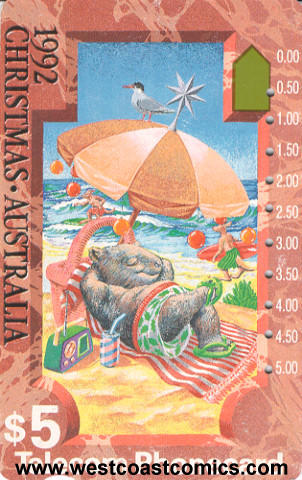
2 Comments:
Fear not, for you have made your first steps into a brave new world...
The good news is that Firefox does do short-cut copying, except they aren't called shortcuts out here in the non-IE world. Instead, right click on a link and select Copy Link Location. You'll find that works the same as IE's shortcut.
I was eternally frustrated for several months a little while ago because the "compose" mode wouldn't let me "copy and paste". Since I type at about one sentence per minute, prefer to write in WP, gnashed teeth a lot. Then I noticed the HTML tab near the 'compose' tab, tried it, then lo and behold .. could paste into that screen. You don't have to 'write' in HTML, but it helps to understand it, so as not get too cobbled up with the 'carets' < >
Post a Comment
<< Home